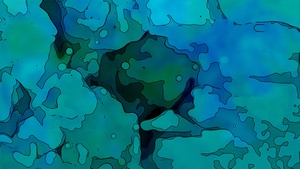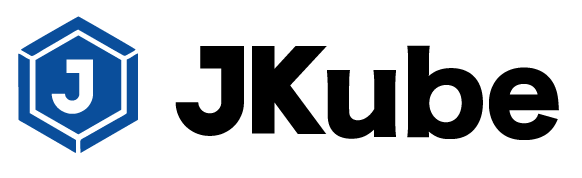Elevating Software Supply Chain Security: Eclipse Foundation's 2FA Milestone
In the realm of open-source software, security of the supply chain is not just a concern—it’s a crucial battleground. The Eclipse Foundation, at the forefront of this fight, has taken a decisive step with its 2023 initiative to enforce two-factor authentication (2FA) across its platforms. This move is more than a security upgrade; it’s a testament to the Foundation’s commitment to safeguarding the open-source software supply chain against escalating threats.